How to Fix High Ping Issues in Valorant 2023?

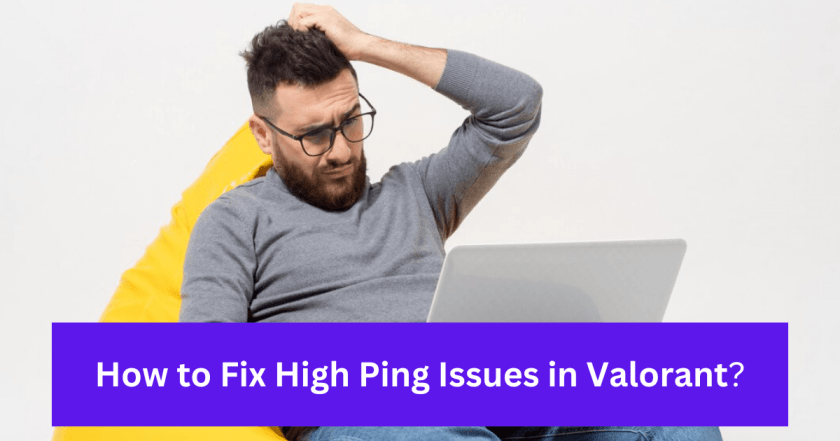
In this guide, we will address the issue of high ping in Valorant 2023. High ping can cause lag, delays, and frustration during gameplay. To help you overcome high-ping problems in Valorant, we have compiled effective solutions and strategies.
Understanding High Ping
Before we delve into the solutions, let’s briefly discuss what high ping is and why it occurs. Ping measures the time it takes for data to travel between your computer and the Valorant servers. High ping means a longer round trip time, resulting in delays between your actions and the game’s response.
High ping can be caused by various factors, including:
- Internet Connection: The speed and stability of your internet connection play a crucial role in your ping. A slow or unstable connection can lead to high ping.
- Server Location: Your location relative to the Valorant game servers can affect ping. Being far from the server can increase latency.
- Network Congestion: If many users are accessing the same server simultaneously, it can lead to network congestion and higher ping.
Solutions to Fix High Ping in Valorant
Now let’s explore effective solutions to address high ping in Valorant:
1. Optimize Your Internet Connection
Consider upgrading to a higher-speed internet plan from your provider to reduce ping. Additionally, if possible, connect your computer directly to your router using an Ethernet cable for a more stable connection.
2. Choose the Right Server
Manually select the game server closest to your location in Valorant to minimize ping.
3. Reduce Network Congestion
Play Valorant during off-peak hours when there are fewer players online to reduce network congestion and lower ping.
4. Disable Background Applications
Close unnecessary bandwidth-heavy applications running in the background while playing Valorant, as they can increase ping.
5. Update Network Drivers
Keep your network drivers up to date as outdated or incompatible drivers can contribute to high ping.
6. Use a Gaming VPN
Consider using a reputable gaming VPN with specialized servers for reducing ping. Research and choose a suitable gaming VPN to improve your connection.
Conclusion
In conclusion, high ping can be frustrating in Valorant 2023, but it can be effectively addressed. By following the solutions and strategies outlined in this guide, you can improve your gaming experience and reduce high-ping issues. Remember that ping can be affected by multiple factors, so it may require some experimentation to find the best solution for your specific situation. With a stable and low-latency connection, you can fully enjoy Valorant.
If you have any questions or concerns about high ping in Valorant, check out our FAQs below:
Frequently Asked Questions (FAQs)
– What is high ping in Valorant?
– Can I still have high ping with a fast internet connection?
– How do I know if I have high ping in Valorant?
– Can a gaming VPN reduce high ping in Valorant?
– Does everyone experience the same level of ping in Valorant?
Check out Related Articles:
