Account Recovery in Valorant
If you’re facing account-related issues in Valorant, such as forgotten passwords or suspicious activity, this comprehensive guide will help you recover Valorant account and get back into the game quickly. Losing access to your account not only means losing your progress, but also puts your valuable items at risk.
Understanding the Importance of Account Recovery
Account recovery is vital in a competitive game like Valorant. It ensures that you can retrieve your account, maintain your progress, and protect your valuable items and purchases. Being well-informed about the account recovery process minimizes downtime and stress.
Key Steps to Recover Valorant Account
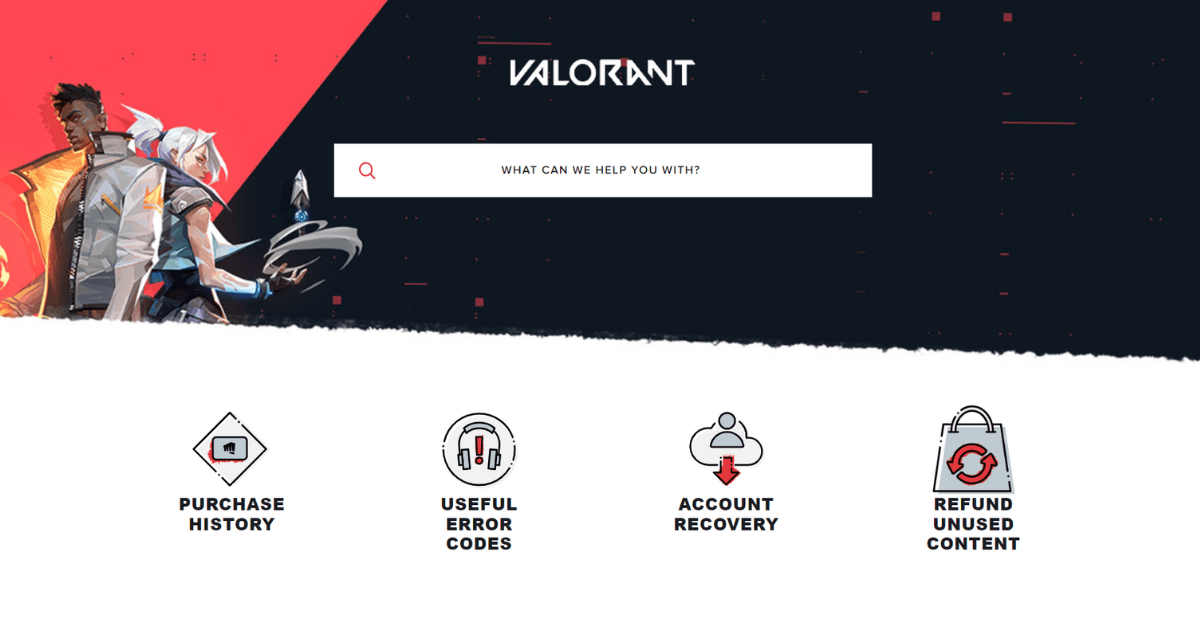
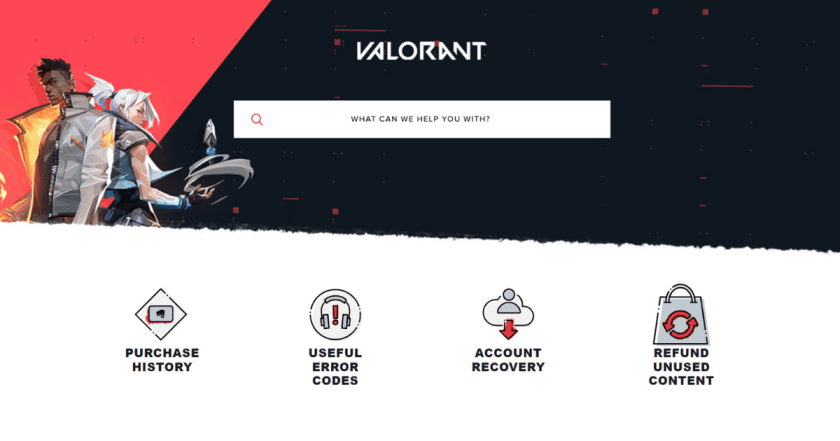
Step 1: Visit the Valorant Support Page
To begin the account recovery process, go to the official Valorant Support page. This page contains all the necessary resources and guides to assist you in regaining access to your account. You can find the Valorant Support page here.
Step 2: Navigate to the Account Recovery Section
Once on the Valorant Support page, look for the “Account Recovery” section. Click on it to access the guides and resources specifically designed to help you regain access to your account.
Step 3: Provide Necessary Information
In the Account Recovery section, you’ll find detailed instructions on the information you need to provide to initiate the recovery process. This may include your username, email address associated with the account, and additional verification details.
Start by ensuring that the email address associated with your account is accessible. If you can access your email, proceed to the Riot Games account recovery page and follow these steps:
- Visit the Riot Games Account Recovery Page
- Enter the email address linked to your Valorant account.
- Follow the prompts to reset your password and regain access to your account.
Step 4: Follow the Verification Process
To ensure the security of your account, Valorant’s support team may ask you to verify your identity through various methods such as answering security questions or providing proof of ownership.
Step 5: Reset Your Password
Once your identity is verified, you’ll receive instructions on how to reset your password. Follow these instructions carefully to create a new and secure password for your Valorant account.
Step 6: Review and Secure Your Account
After successfully regaining access to your account, take the time to review your account settings and security measures. Enable two-factor authentication (2FA) for extra protection.
Additional Tips for Account Security
Enable Two-Factor Authentication (2FA)
We highly recommend enabling 2FA for your Valorant account. It adds an extra layer of security and protects your account even if your password is compromised.
Use a Strong Password
When setting a new password, ensure it’s strong and unique. Avoid easily guessable combinations and consider using a password manager for generating and storing secure passwords.
Keep Your Email Secure
Since your email is often linked to your gaming account, ensure its security by using a strong password and enabling 2FA if available.
Account recovery in Valorant is a straightforward process. By following the steps outlined in this guide, you can quickly regain access to your account and continue enjoying the game. Don’t forget to take proactive steps to secure your account, such as enabling 2FA and using a strong password. Your account’s security is important to protect your progress and valuables in the game.
Follow these steps and get back to gaming in no time. Good luck, and may your Valorant adventures continue without interruption!
Frequently Asked Questions (FAQs)
Account recovery in Valorant is generally quick and straightforward if you have the necessary information and follow the steps in this guide. Contact customer support only if you encounter issues during the process.
If you’ve lost access to the email linked to your Valorant account, contact Riot Games customer support for assistance.
While using the same password for both your Valorant account and email is not recommended, it’s safer to use unique passwords for added security.
Two-factor authentication (2FA) is not mandatory but highly recommended for added account security.
The time it takes to recover your account may vary, but following the steps in this guide should expedite the process.
