Overview of Xbox on the App Store
Microsoft’s Xbox has always been a major player in the gaming world, and now with Xbox on the App Store, gaming has reached new heights. In this article, we’ll explore the world of cloud gaming with Xbox on the App Store, discussing its features, benefits, and how it compares to other mobile gaming platforms.
With Xbox now available on your mobile device, gaming has become even more accessible and expansive.
The Rise of Cloud Gaming with Xbox on the App Store
Cloud gaming is transforming the way we play video games. Xbox on the App Store utilizes cloud technology to offer several advantages:
1. Access to High-Quality Games Anytime, Anywhere
Xbox on the App Store gives gamers access to a wide library of high-quality games, all without the need for expensive consoles. Now you can enjoy your favorite titles on your mobile device, whether at home or on the go.
2. No Need for Expensive Hardware
You no longer need high-end gaming PCs or consoles. With Xbox on the App Store, the power of the cloud takes care of the heavy lifting, ensuring a great gaming experience even on modest devices.
3. Seamlessness in Gameplay
The cloud-based approach offers seamless gaming, with real-time saving of progress and data. This allows for smooth transitions between devices.
How to Download and Install Xbox on the App Store
To get started with Xbox on the App Store, follow these steps:
- Visit the App Store: Go to the App Store on your iOS device.
- Search for Xbox: In the search bar, type ‘Xbox’ and hit enter.
- Install the App: Find the official Xbox app and click ‘Install.’
- Log In or Sign Up: If you’re not already an Xbox user, create an account. If you are, log in with your existing credentials.
- Start Gaming: Browse the extensive game library, select your favorite title, and start your gaming journey.
Exploring the Features of Xbox on the App Store
Xbox on the App Store is packed with features to enhance your gaming experience:
- Cloud Saves: Your game progress is automatically saved in the cloud, allowing you to pick up where you left off on any compatible device.
- Remote Play: Enjoy your games on your iPhone or iPad with high-quality graphics, even when away from your console.
- Social Integration: Stay connected with your gaming community through in-app chat, multiplayer capabilities, and more.
Tips and Tricks for Mastering Cloud Gaming with Xbox on the App Store
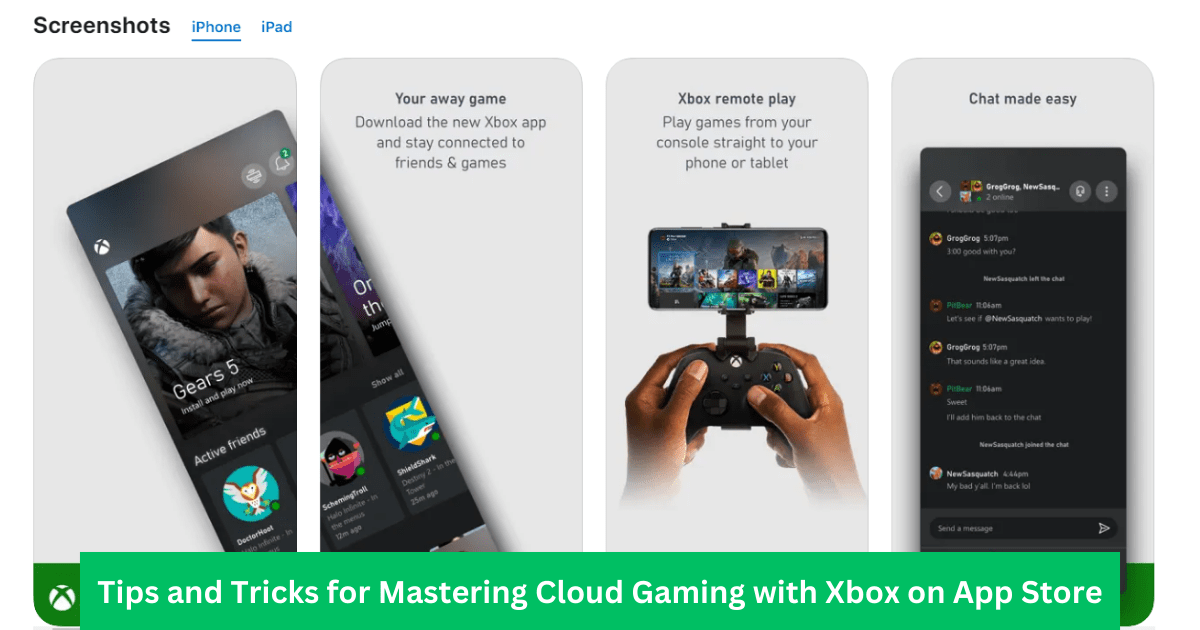
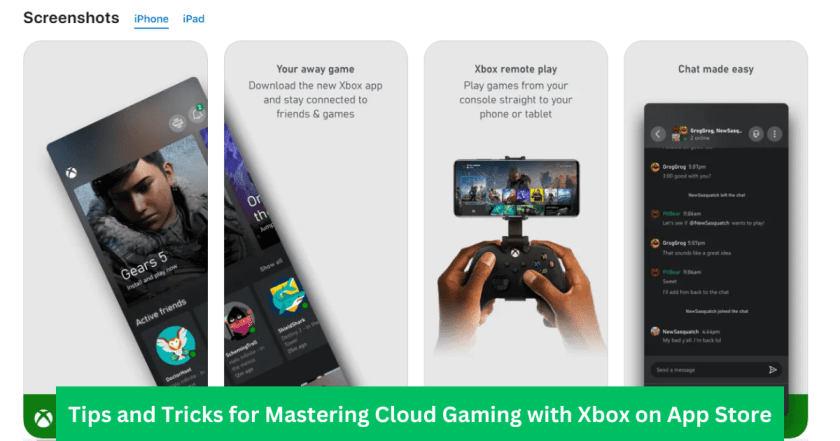
To excel at gaming on Xbox on the App Store, consider these tips:
- Stable Internet Connection: A strong and stable internet connection is essential for smooth gameplay. Wi-Fi is recommended for the best experience.
- Controller Compatibility: Connect a compatible Bluetooth controller for precise controls and a better gaming experience.
- Explore Game Pass: Take advantage of Xbox Game Pass to access a wide variety of games and expand your gaming horizons.
Xbox on the App Store offers a diverse selection of games to cater to every gamer’s taste, including popular titles like Halo: Master Chief Collection, Forza Horizon 4, Gears 5, Minecraft, and Red Dead Redemption 2.
Xbox on the App Store vs. Other Mobile Gaming Platforms
How does Xbox on the App Store compare to other mobile gaming platforms? Let’s take a look:
- Game Library: Xbox offers an extensive and diverse game library, giving it an edge over most competitors.
- Graphics Quality: The power of the cloud ensures high-quality graphics and smooth gameplay, setting it apart from others.
- Cross-Platform Play: Xbox on the App Store supports cross-platform play, allowing you to play with friends on different devices.
- Xbox Game Pass: The Game Pass subscription offers exceptional value, providing access to a wide variety of games.
Conclusion: Power of Mobile Gaming with Xbox on the App Store
Xbox on the App Store has revolutionized mobile gaming, offering a seamless and high-quality gaming experience. With a diverse game library, exceptional graphics, and the flexibility to play on your own terms, it’s a powerhouse in the gaming industry. Say goodbye to expensive hardware and embrace limitless gaming possibilities. Give it a try and discover gaming in a whole new way.
Incorporating these key elements, Xbox on the App Store brings an unmatched gaming experience. Whether you’re a casual gamer or a dedicated enthusiast, dive into the world of cloud gaming with Xbox on the App Store and elevate your gaming journey.
If you have any questions or need more information about cloud gaming with Xbox on the App Store, feel free to ask in the comments section!
So don’t wait, download the app today and embark on your gaming journey like never before!
Frequently Asked Questions About Mobile Gaming with Xbox on the App Store
Is the app free to download?
What devices support Xbox on the App Store?
Xbox on the App Store is available for iOS devices, including iPhones and iPads.
Do I need an Xbox console to use this service?
No, Xbox on the App Store is designed for mobile gaming and does not require an Xbox console.
Is an internet connection necessary to play games on Xbox on the App Store?
Yes, a stable internet connection is required for cloud gaming.
What is the cost of Xbox Game Pass Ultimate?
The cost of Xbox Game Pass Ultimate varies by region, but it provides access to console, PC, and cloud gaming, as well as Xbox Live Gold.
Can I use a Bluetooth controller with Xbox Cloud Gaming on iOS?
Yes, you can use a compatible Bluetooth controller for a better gaming experience.
If you have more questions or need additional information about cloud gaming with Xbox on the App Store, feel free to ask in the comments section!
Check Out Related Articles:
