League of Legends is a popular game that allows players to customize their game interface, including the resolution. Here are some ways to change your League of Legends resolution without being in the game.
Changing the Game Resolution
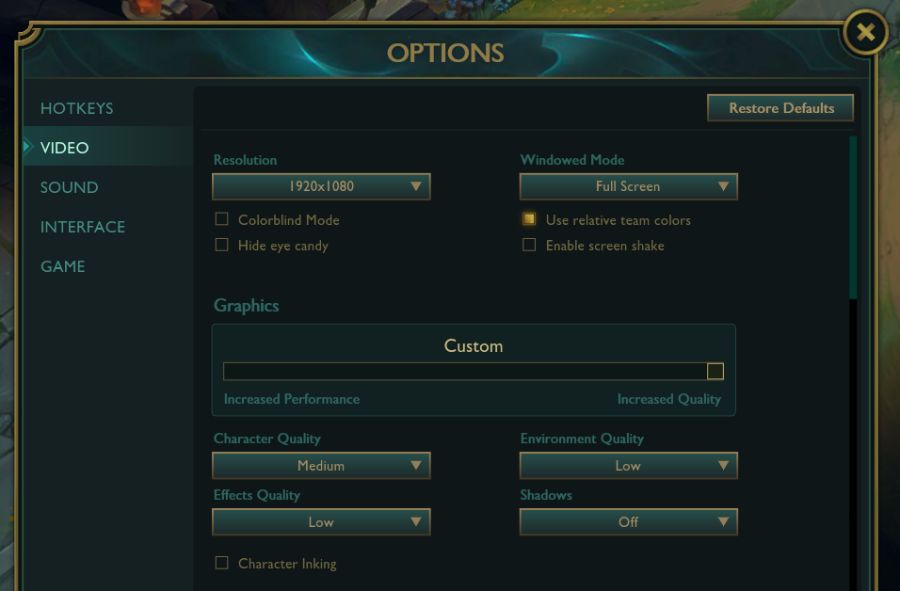
The most common way to change the resolution is from the in-game settings menu. Go to Options, then Video, and choose the resolution you want. Alternatively, you can manually change the resolution by editing the game file in the Config folder of your League of Legends installation folder. Be careful when editing files and always make a backup. After saving the changes, the resolution will update the next time you launch the game.
Why Play in High Resolution, And is it Worth it?

Playing in high resolution can enhance your gaming experience, but it depends on your computer’s specs and internet speed. League of Legends has low system requirements, so lowering the resolution may not significantly increase your FPS. If your PC can handle it, playing in higher resolution can provide a more pleasing visual experience.
Conclusion
Changing your League of Legends resolution can be done through the in-game settings or by manually editing the game file. We recommend using the in-game settings for ease. If you choose to edit the game file, make sure to follow instructions carefully and always have a backup. Enjoy the game at the best possible resolution!
