Top 5 Best Gaming Keyboards for Gamers in 2023 and 2024
If you’re a gamer, you already know that the right tools can take your gaming experience from ordinary to extraordinary. And keyboard is one of the most important parts of any gamer’s setup. But how do you pick the best option for you when there are so many to choose from? We’ll go over everything you need to know about gaming keyboards in this extensive guide ‘Top 5 Best Gaming Keyboards: Recommendations for Gamers’. We’ll go over what makes these keyboards unique and assist you in making an informed choice, from premium mechanical switches to RGB lighting that can be customized. Without any further wasting your time let’s explore the best gaming keyboard to improve your gaming experience and gameplay.
1. Razer Huntsman V2 Analog
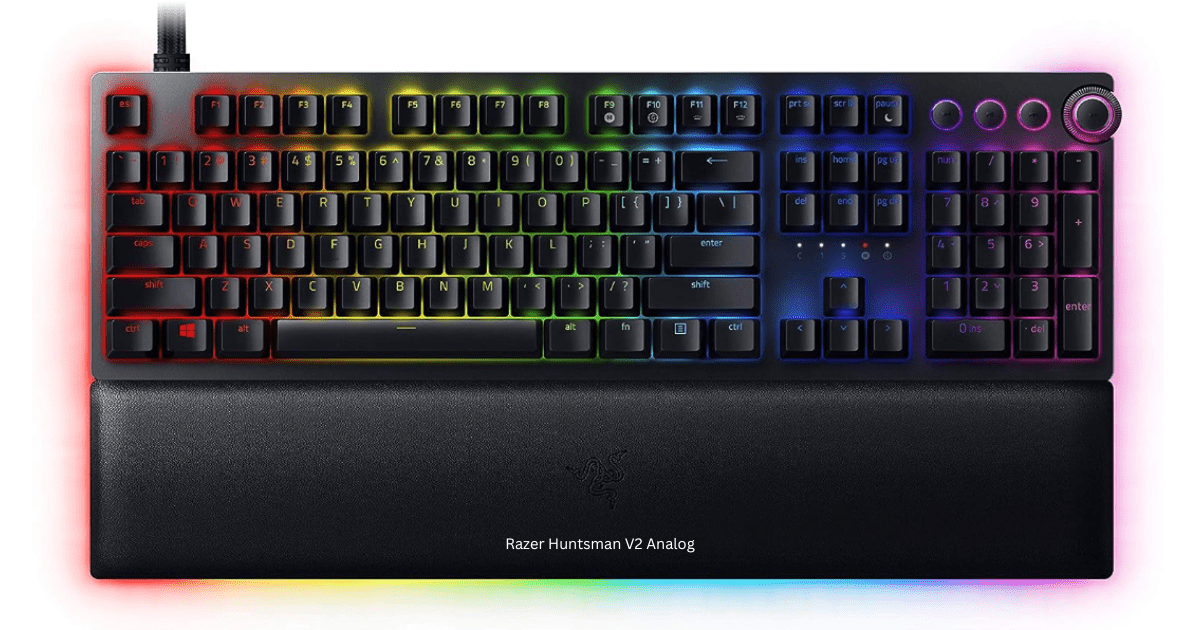

In the realm of gaming keyboards, the Razer Huntsman V2 Analog introduces revolutionary features. It offers the accuracy and tactile feel of analog controls along with the speed of optical lasers when combined with Razer’s analog optical switches. It offers an amazing degree of customization with two pressure sensitivity levels per key. Its 16.8 million color full RGB lighting is another feature that makes it a stunning visual treat. In addition, this keyboard has media keys, a USB port, and a cosy leatherette wristrest for extended gaming sessions.
2. HyperX Alloy Elite 2


The HyperX Alloy Elite 2 is a great option for players looking for a superb blend of performance and price. It provides quick response times and accuracy thanks to HyperX mechanical switches, giving it a competitive advantage. The HyperX pudding keycaps and RGB-illuminated keys give the gaming experience a stylish touch. It is made with functionality and convenience in mind, featuring a volume wheel and dedicated multimedia keys. Sturdiness and strength are guaranteed by the sturdy steel frame.
3. Roccat Magma


Offering an incredible value for the price, the Roccat Magma is a budget-friendly option for gamers. This membrane keyboard delivers a solid and silent keypress experience. The keys are fast and accurate, and equipped with anti-ghosting technology to prevent accidental key presses. With its five zones of RGB feedback, it offers a wide range of colour customization options. The Roccat Magma adds comfort and convenience to the gaming table with its detachable wristrest and dedicated media control keys.
4. Corsair K100 RGB


The mechanical keys on the Corsair K100 RGB keyboard are on a whole other level. These keys combine fast actuation and extended durability with mechanical optical technology found in Cherry MX Speed Silver switches. With up to 44 configurable sections, each key on the keyboard can have its RGB colour customized separately. Six macro keys and specialized multimedia keys improve functionality. The stunning aluminium surface adds a touch of elegance to its design.
5. Logitech G915 Lightspeed


A wireless gaming keyboard that is both stylish and functional is the Logitech G915 Lightspeed. With outstanding sensitivity and speed customization, its Omnipoint 2.0 adjustable switches offer a competitive advantage for a variety of gaming styles. Up to two actions can be programmed into each key, providing remarkable playability and shortcuts. The gaming experience is improved by the OLED screen on the keyboard, which shows game information and messages from applications. It is a dependable wireless option with a battery life of 37.5 hours.
Bonus: Which Keyboard is Best for Gaming? Gamers Choice
1. Razer Cynosa V2
The Razer Cynosa V2 is proof that you don’t need a big budget for a high-quality gaming experience. It is a membrane keyboard that has quiet, smooth keystrokes and costs just $60. The quiet and comfortable typing experience is guaranteed, even though it might not have the same tactile feel as mechanical switches. Improved functionality includes individual RGB feedback for each key with 16.8 million colours and simultaneous keypress recognition. Not only is the keyboard sturdy and useful for gaming, but it is also splash-resistant.
2. SteelSeries Apex Pro TKL Wireless
The SteelSeries Apex Pro TKL Wireless is a powerhouse of a wireless gaming keyboard. It offers unmatched customization options for speed and sensitivity thanks to Omnipoint 2.0 adjustable switches. Up to two actions can be programmed into each key, offering excellent playability and shortcuts. The OLED screen on the keyboard enhances the gaming experience by displaying messages from applications and game information. It’s a great option for gamers thanks to its elegant design, RGB lighting, and strong wireless performance.
3. ROCCAT Vulcan 2 Max
Both functionality and style come together in the ROCCAT Vulcan 2 Max. It provides a visual spectacle with its gorgeous aluminium surface and RGB lighting. It has Rocket Titan 2 Optical mechanical switches, with brown switches offering a slightly stronger tactile feel and red switches for fluid, agile keystrokes. In addition, the keyboard features dedicated multimedia control keys and LED smart keys. It allows for versatile customization and has internal storage for profiles of up to 4 megabytes.
4. SteelSeries Apex 5
The SteelSeries Apex 5 is a small keyboard featuring a special combination of blue hybrid switches. These switches provide a tactile yet smooth typing experience by combining mechanical and membrane technologies. The thin design of the keyboard and the magnetic wristrest offer exceptional comfort for the user. It looks amazing, with a matte aluminium finish and up to 16.8 million lighting colours per key. To improve the overall gaming experience, the OLED screen located in the upper right corner shows messages from applications and game information.
Different Types of Gaming Keyboards
When it comes to gaming keyboards, there are several different types to choose from. The most common types include mechanical keyboards, membrane keyboards, and hybrid keyboards.
1. Mechanical keyboards
- Typing on a mechanical keyboard is more tactile and responsive because each key has its mechanical switch.
- The switches are more robust than membrane keyboards because they are usually composed of premium materials and can withstand millions of keystrokes.
- In addition, some gamers prefer mechanical keyboards due to their satisfying clicky or tactile feedback, which enhances typing accuracy and the overall gaming experience.
2. Membrane keyboards
- Even though they are typically less expensive than mechanical keyboards, membrane keyboards might not offer as much responsiveness and tactile feedback.
- But gamers who want a quieter typing experience might find that membrane keyboards are frequently quieter.
3. Hybrid keyboards
- With the combination of rubber dome technology and mechanical switches, hybrid keyboards offer the best of both worlds.
- These keyboards provide a balance between membrane keyboards’ low cost and mechanical keyboards’ tactile feedback.
- For gamers looking for a more affordable option without compromising performance, hybrid keyboards are a great choice.
Mechanical vs Membrane Keyboards
| Mechanical Keyboard | Membrane Keyboard |
|
|
Benefits of Using a Gaming Keyboard
- Gaming keyboards have features and functionalities that are suited to the demands of players.
- They usually respond faster, which lets you use commands more quickly and effectively.
- Programmable keys let you personalize your setup and give distinct keys different functions.
- They are durable and offer a reliable gaming experience.
- Ergonomic designs lower the possibility of hand and wrist fatigue.
How to Choose the Best Gaming Keyboard? Factors to Consider
- The kind of games you play is one thing to think about.
- Different key configurations and functionalities may be needed for various games.
- The size and arrangement of the keyboard should also be taken into account.
- You might also want to think about the keyboard’s aesthetics, including its RGB lighting options and programmable backlighting effects.
Gaming Keyboard Features to Look At
1. Programmable keys
This is especially helpful for games that need you to press complicated keys or perform repetitive actions.
2. Backlighting options
RGB lighting is one type of backlighting that can give your gaming setup a stylish touch.
3. Anti-ghosting and N-key rollover
N-key rollover and anti-ghosting are two features that guarantee precise simultaneous keystrokes and stop key ghosting.
4. Ergonomic design
Ergonomic features on gaming keyboards, like adjustable height and wrist rests, can lessen fatigue and strain during prolonged gaming sessions.
Top Gaming Keyboard Brands
1. Razer
Razer keyboards are renowned for their high-performance mechanical switches, svelte designs, and customizable RGB lighting.
2. Corsair
Corsair keyboards are well-known for their sophisticated customization options, responsive mechanical switches, and sturdy build.
3. Logitech
Logitech keyboards are known for their dependable operation, comfortable typing surface, and adaptable backlighting choices.
Gaming Keyboard Maintenance and Care Tips
1. Regular cleaning
Over time, dust and debris can build up on your keyboard, reducing its longevity and functionality. It’s crucial to clean your keyboard regularly to get rid of any accumulation.
2. Avoid eating and drinking near your keyboard
Spills and crumbs can cause damage to your keyboard and affect its performance. It’s best to avoid eating and drinking near your keyboard.
3. Store your keyboard properly
Store your gaming keyboard correctly when not in use to keep it safe from moisture, dust, and unintentional damage.
Gaming keyboard customization options
1. Keycaps
Keycaps can alter the texture, colour, and appearance of your keyboard.
2. Software customization
Software lets you adjust and personalize different parts of the keyboard, such as setting up profiles for various games and adjusting lighting effects.
3. Removable cables
Detachable cables are convenient for storage and can be swapped out if needed.
Conclusion
In the ever-evolving world of gaming, the choice of a keyboard can significantly impact your gaming performance and experience. We hope this guide on ‘Top 5 Best Gaming Keyboards: Recommendations for Gamers’ provided some value. These keyboards have everything you could want, including mechanical switches, wireless connectivity, RGB lighting, and ergonomic design. Take control of your gaming experience by making an informed choice that fits your needs and budget.
