Xbox Repair Near Me: Get Your Console Fixed Quickly
If you’re having issues with your Xbox console, don’t worry! In this article, we’ll guide you on how to get your Xbox fixed quickly. Whether it’s a hardware glitch, software problem, or mysterious error code, there are solutions available near you to resolve these issues efficiently.
Instead of shipping your console to a distant repair center, it’s better to find a reliable Xbox repair service nearby. These professionals have the expertise to diagnose and fix your Xbox, getting you back to gaming in no time.
Whether you’re dealing with a faulty disc drive, overheating problems, or connectivity issues, a local Xbox repair specialist is the key to getting your console up and running smoothly again. They can provide professional repairs, offer genuine replacement parts, and ensure your Xbox is in optimal working condition.
No need to search endlessly for “Xbox repair near me” on search engines. In the following sections, we’ll share tips on finding a reliable and trusted repair service in your area, saving you time and effort in the process. Let’s get started and get your Xbox repaired in no time!
Common Xbox Issues
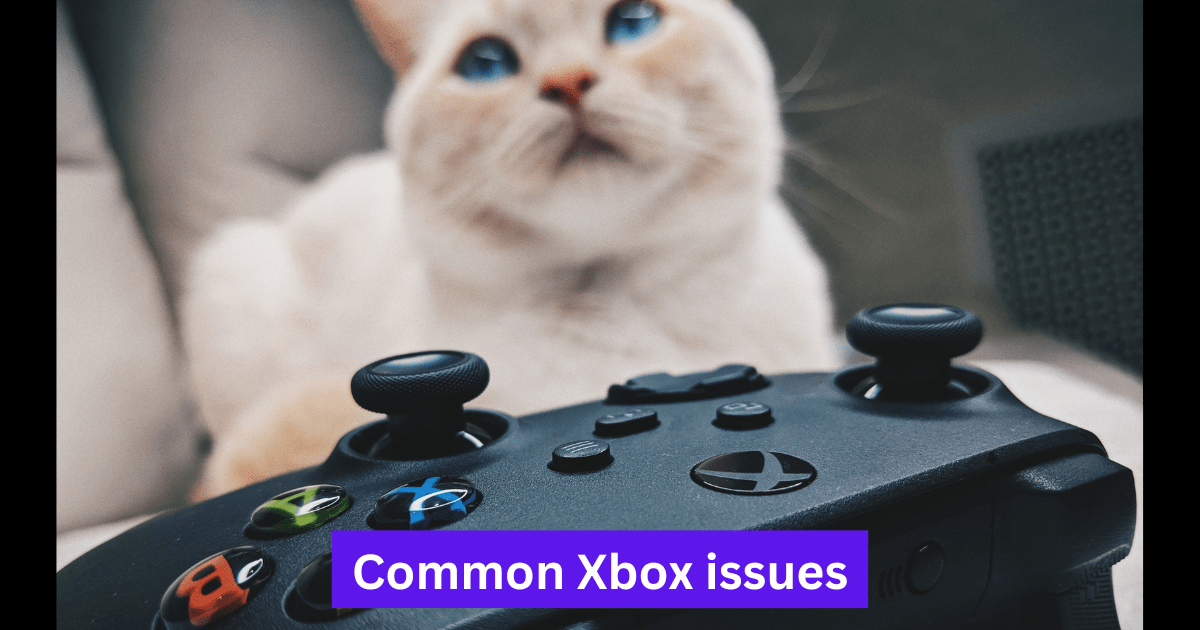
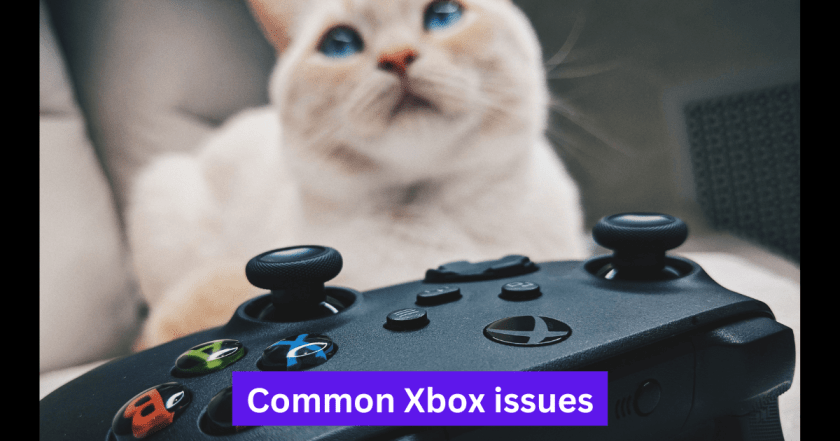
Xbox consoles can encounter various issues, including hardware malfunctions, software glitches, and connectivity problems. Some common issues include a faulty disc drive, overheating, and connectivity issues. Understanding these issues can help you communicate the problem more effectively when seeking professional Xbox repair services.
Benefits of Professional Xbox Repair
Seeking professional Xbox repair services offers several advantages. These experts have the expertise and knowledge to diagnose and resolve a wide range of issues. They can quickly identify the problem’s root cause and provide a tailored solution. Professional repair services also have access to genuine replacement parts, ensuring the longevity and optimal performance of your console. Additionally, professional repairs save you time and effort, as they can resolve the problem efficiently.
DIY Xbox Repair Tips
For minor issues, you can try DIY fixes with caution. Cleaning your Xbox console regularly can help prevent overheating and improve airflow. If you’re experiencing disc reading issues, cleaning the disc itself with a soft, lint-free cloth may help. For connectivity issues, ensure your Wi-Fi network is working correctly or try resetting your Xbox’s network settings. Remember that DIY repairs should only be attempted for minor issues or as temporary solutions.
Finding Xbox Repair Services Near You


There are several ways to find reliable Xbox repair services near you:
- Ask for recommendations from friends, family, or fellow gamers
- Utilize online directories and reviews to find repair services with positive ratings
- Check with local gaming communities for recommendations
- Contact local electronics stores that sell gaming consoles
By using these strategies, you can find reputable Xbox repair services conveniently located in your area.
Factors to Consider When Choosing an Xbox Repair Service
When choosing an Xbox repair service, consider factors such as experience, reputation, warranties, turnaround time, and pricing. This ensures you make an informed decision and choose a repair service that meets your specific needs.
How to Contact Xbox Repair Services
You can contact Xbox repair services through phone, email, or online contact forms. Provide detailed information about your Xbox model and the specific issue you’re experiencing. The more information you can provide, the better equipped they will be to assist you.
Pricing and Warranty Options for Xbox Repair
The cost of Xbox repair services varies depending on the issue, service provider, and location. It’s important to inquire about pricing and ask about warranties on the repairs performed. Opt for quality and expertise over price to ensure long-term satisfaction.
Alternatives to Professional Xbox Repair
In some cases, alternative options may be more suitable than professional repair services. Consider utilizing the manufacturer’s warranty, following self-repair guides and tutorials, or trading in or upgrading your console.
Preventive Measures to Avoid Xbox Issues
To minimize the likelihood of encountering Xbox issues, practice proper ventilation, regular cleaning, firmware and software updates, and handle discs with care. These preventive measures help keep your Xbox in optimal working condition.
Conclusion
Experiencing Xbox issues is frustrating, but there are solutions available. By understanding common issues, considering professional repair services, exploring alternative options, and implementing preventive measures, you can get your Xbox fixed and enjoy uninterrupted gaming. Choose a reputable Xbox repair service near you and prioritize quality and expertise. Keep your Xbox in optimal working condition by following preventive measures. Don’t let Xbox issues hold you back from enjoying your gaming experience!
Frequently Asked Questions (FAQs)
Q1: How long does Xbox repair usually take?
A1: Repair times can vary but typically range from a few hours to a few days.
Q2: How much does Xbox repair cost?
A2: Repair costs vary based on the issue, service provider, and location.
Q3: Can I attempt DIY Xbox repairs?
A3: DIY repairs are possible for minor issues, but professional repair is often the best solution.
Q4: Do Xbox repair services offer warranties?
A4: Many repair services offer warranties on their work.
Q5: Why is my Xbox not reading discs?
A5: Dust and debris in the disc drive are common causes, and regular cleaning can help prevent this issue.
These FAQs should provide you with a better understanding. If you have more questions or need additional information, feel free to ask!
