How a VPN Can Enhance Your Xbox Cloud Gaming Experience
In this article, we will explore the benefits of using a VPN to enhance your Xbox Cloud Gaming experience. Whether you’re a casual player or a competitive gamer, a VPN can offer a range of advantages that take your gameplay to the next level.
What is a VPN and how does it work?
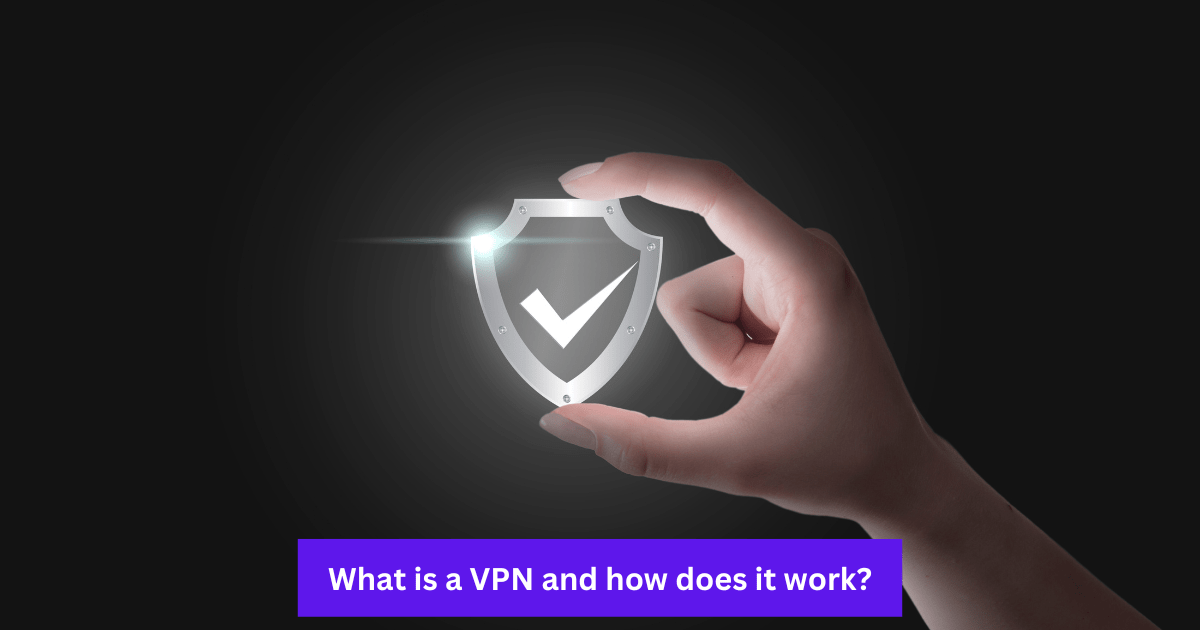
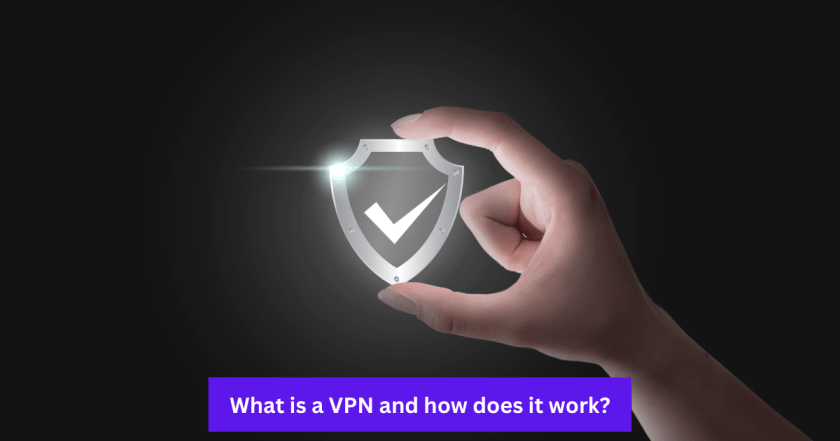
A VPN, or virtual private network, is a tool that creates a secure and encrypted connection between your device and the internet. By routing your internet traffic through a server located in a different region, a VPN can help you bypass geo-restrictions and access content that may be blocked in your area.
Using a VPN for Xbox Cloud Gaming allows you to unlock a world of possibilities. By connecting to a virtual private network, you can access a wide range of geo-restricted games and exclusive content from different regions. Say goodbye to limitations and explore a universe of gaming adventures right from your living room!
Aside from providing access to geo-blocked content, a VPN enhances your gaming experience in terms of security and speed. By encrypting your data, a VPN protects your personal information from potential hackers and ensures a safe online environment. Additionally, connecting to a server closer to your location can reduce lag and latency, resulting in a seamless gaming experience.
Integrating a VPN into your Xbox Cloud Gaming setup is now easier than ever. From installation to connection, you’ll be up and running in no time, unlocking the full potential of your gaming experience.
Benefits of using a VPN for Xbox Cloud Gaming
A VPN offers several benefits that enhance your Xbox Cloud Gaming experience:
- Access to geo-restricted content: By connecting to a VPN server, you can unlock access to games and exclusive content that may be restricted in your region.
- Enhanced security and privacy: A VPN encrypts your internet traffic, protecting your personal information from potential hackers and ensuring a safe gaming environment.
- Reduced lag and latency: By connecting to a server closer to your location, you can minimize the distance your data has to travel, resulting in faster and more stable connections.
- Protection against DDoS attacks: A VPN masks your IP address, making it more difficult for attackers to target you with DDoS attacks and ensuring a smooth gaming session.
- Bypassing ISP throttling: Some internet service providers (ISPs) throttle or slow down certain types of internet traffic, including gaming. By using a VPN, you can bypass these restrictions and enjoy a smoother gaming experience.
In summary, a VPN creates a secure and private connection, allowing you to bypass geo-restrictions, protect your personal information, and improve your gaming experience by reducing lag and latency.
How to set up a VPN on your Xbox console
- Choose a VPN provider: Select a reliable VPN provider that supports Xbox consoles and offers fast and stable connections.
- Sign up and install the VPN app: Create an account with your chosen VPN provider and download the VPN app onto your Xbox console.
- Connect to a VPN server: Launch the VPN app, sign in using your credentials, and select a server in the region you want to access.
- Test your connection: After connecting to the VPN server, check if your IP address matches the server’s location by visiting a website that displays your IP address.
- Start gaming: With the VPN set up on your Xbox console, launch your favorite games and enjoy unrestricted access to geo-blocked content and a more secure and faster gaming experience.
Note that not all VPN providers offer native apps for Xbox consoles. In such cases, you can set up a VPN on your router and connect your Xbox console to the VPN-protected network. This allows all devices connected to the router to benefit from the VPN’s features.
Tips for optimizing your VPN for gaming
Here are some tips to optimize your VPN for gaming:
- Choose a server closer to your location: Connecting to a VPN server near your location reduces latency and improves responsiveness.
- Use a wired connection: Whenever possible, connect your Xbox console to the router using an Ethernet cable for a more stable and lower latency connection.
- Close unnecessary background applications: Closing unnecessary apps and downloads helps maximize your available bandwidth for gaming traffic, reducing the chances of lag.
- Test different VPN servers: If you experience connectivity issues or high latency on a specific server, try connecting to a different server in the same region.
- Upgrade your internet connection: Consider upgrading to a higher speed internet package for smoother gameplay and reduced latency.
By following these tips, you can optimize your VPN for gaming and enjoy a seamless and enhanced Xbox Cloud Gaming experience.
Best VPNs for Xbox Cloud Gaming


When it comes to choosing a VPN for Xbox Cloud Gaming, consider the following options:
- ExpressVPN: Known for its fast speeds, ExpressVPN offers a wide range of servers worldwide. It prioritizes security with military-grade encryption and a strict no-logs policy.
- NordVPN: With its vast network and gaming-optimized servers, NordVPN provides advanced security features, such as Double VPN and Onion over VPN.
- CyberGhost: CyberGhost has user-friendly apps and dedicated gaming servers, ensuring a secure and fast gaming experience with unlimited bandwidth.
These VPNs offer the features necessary to optimize your gaming experience. Remember to research and compare different VPN providers to find the best option for your needs.
Common issues and troubleshooting tips
While a VPN can greatly enhance your Xbox Cloud Gaming experience, you may encounter some common issues. Here are a few troubleshooting tips:
- Slow or inconsistent speeds: If you experience slow speeds, try connecting to a different VPN server with better performance.
- Difficulty connecting to Xbox Live: Make sure your VPN app is running and connected to a server. Check your router’s firmware and open the necessary ports for Xbox Live. If the problem persists, try temporarily disabling the VPN and connecting directly to your ISP’s network.
- Router compatibility issues: Ensure your router is compatible with the VPN service you’re using. Some routers may not support certain VPN protocols, causing compatibility problems.
- DNS or IP leaks: To prevent leaks, ensure your VPN has built-in DNS and IP leak protection. You can also perform DNS leak tests online to verify your VPN is functioning correctly.
If you continue to experience issues, reach out to your VPN provider’s customer support for further assistance. They can guide you through troubleshooting steps specific to their service.
Conclusion: The future of gaming with VPNs
As Xbox Cloud Gaming continues to grow in popularity, VPNs play an essential role in enhancing the gaming experience. With a VPN, you can access geo-restricted content, improve security and privacy, reduce lag and latency, and protect against DDoS attacks.
Setting up a VPN on your Xbox console is a straightforward process that can be done in just a few steps. By choosing a reputable VPN provider, optimizing your VPN for gaming, and troubleshooting common issues, you can ensure a smooth and enjoyable gaming experience.
Don’t wait—take your Xbox Cloud Gaming experience to the next level with a VPN today! If you have any questions or need additional information, feel free to ask in the comments section.
Frequently Asked Questions (FAQs)
1. Will using a VPN get me banned on Xbox Live?
No, using a VPN with Xbox Cloud Gaming typically won’t result in a ban on Xbox Live. However, it’s crucial to use a reliable and gaming-friendly VPN service to avoid any issues.
2. Does using a VPN reduce internet speed?
Using a VPN can sometimes reduce your internet speed due to the encryption process. However, with a high-quality VPN and a suitable server, the impact on speed should be minimal, ensuring a smooth gaming experience.
3. Can I use a free VPN for Xbox Cloud Gaming?
While free VPNs are available, they often come with limitations that can hinder your gaming experience, such as slower speeds and data caps. It’s advisable to invest in a paid VPN for optimal performance.
4. How do I improve my gaming connection with a VPN?
Select a server location that is geographically close to the Xbox Cloud Gaming data center. This minimizes latency and ensures a more responsive gaming experience.
5. How do I set up a VPN on my Xbox console?
Setting up a VPN on your Xbox console involves installing a compatible VPN app or configuring your home router with a VPN. Most VPN providers offer detailed guides for these processes to make it easier for you.
The future of gaming is undoubtedly intertwined with the power of VPNs. As technology continues to evolve, VPNs will play a crucial role in providing gamers with enhanced access, security, and performance. So why wait? Take your Xbox Cloud Gaming experience to the next level with a VPN today!
If you have more questions or need additional information, feel free to ask in the comment section!
Check Out Related Articles:
