The Ultimate Guide to Enhancing Your Mobile Legends Gaming Experience in 2023
Whether you’re an experienced Mobile Legends player or new to the game, having the right resources can significantly enhance your gaming experience. In this guide, we provide you with all the information you need to download the latest resource files for Mobile Legends, ensuring you stay up-to-date with the game’s visuals and performance.
Understanding Mobile Legends Resource Files
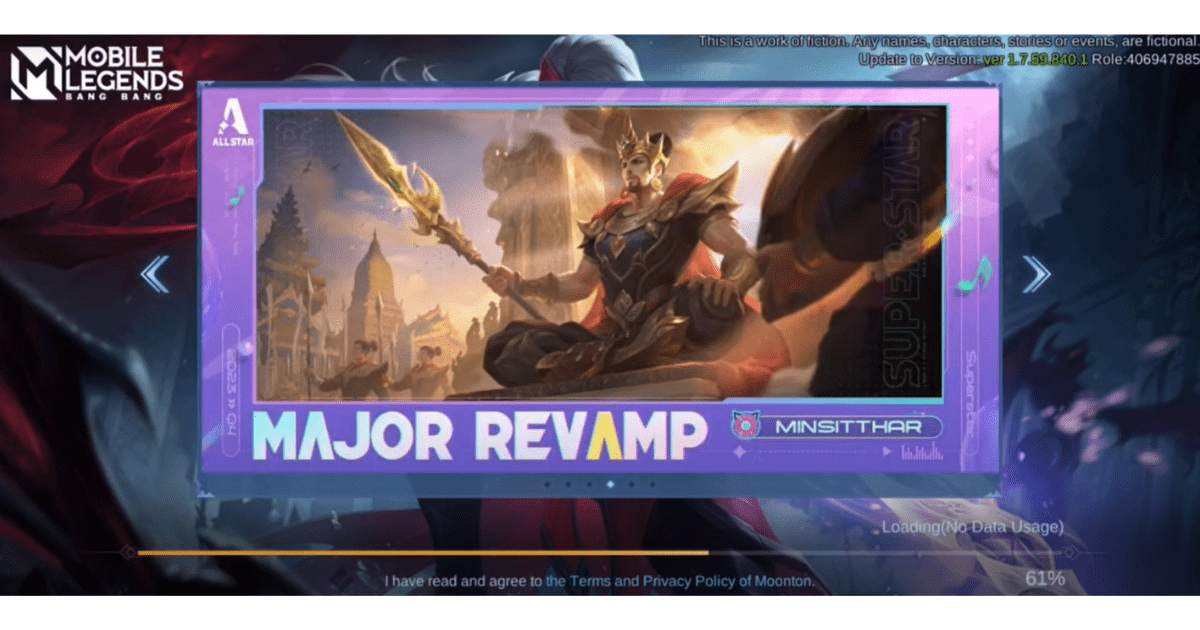
Mobile Legends resource files are files that contain various assets like character skins, backgrounds, and other in-game elements. These files are essential for a smooth gaming experience and can be downloaded to enhance the game’s visuals and overall performance.
Why You Need the Latest Resource Files

Staying up-to-date with the latest Mobile Legends resource files is crucial for several reasons:
Improved Graphics
New resource files often come with enhanced graphics and animations, making your gaming experience visually stunning.
Bug Fixes and Optimization
Developers frequently release updates to fix bugs and optimize game performance. Downloading the latest resource files ensures you have these improvements.
Access to New Content
Resource files may contain new characters, skins, or gameplay features. Staying updated lets you explore and enjoy these additions.
How to Download Mobile Legends Resource Files for 2023
Step 1: Launch Mobile Legends
Open the Mobile Legends app on your device with a stable internet connection.
Step 2: Access the Settings Menu
Tap on the gear icon located in the top-right corner of the main menu to access the settings.
Step 3: Select “Download”
In the settings menu, choose the “Download” option.
Step 4: Check for Updates
The game will automatically check for available updates. If there are new resource files for 2023, they will be displayed.
Step 5: Download and Install
Select the 2023 resource files and click “Download” or “Install.” Ensure you have enough storage space on your device.
Step 6: Restart the Game
Once the download is complete, restart the game to apply the changes.
Mobile Legends Troubleshooting Tips
Slow Download Speed
If you experience slow download speeds, consider connecting to a faster and more stable Wi-Fi network.
Insufficient Storage
If you receive an error regarding insufficient storage, delete unused apps or files to free up space on your device.
Update Errors
If you encounter errors during the update process, contact Mobile Legends customer support for assistance.
In conclusion, staying updated with the latest Mobile Legends resource files for 2023 is essential to enjoy the game’s full potential. By following our step-by-step guide, you can easily download and install these files, ensuring a smoother and more visually appealing gaming experience. Don’t miss out on the exciting new content and optimizations—get those resource files today and dominate the battlefield in Mobile Legends!
If you have any questions or encounter any issues, feel free to reach out to us for further assistance.
Frequently Asked Questions (FAQs)
Are Mobile Legends resource files free?
Yes, Mobile Legends resource files are typically available for free. You can download them within the game’s settings.
How often are new resource files released?
New resource files are released periodically, usually accompanying major updates. Check the game’s settings for the latest releases.
Can I play the game without downloading the resource files?
Yes, you can play the game without downloading the resource files, but doing so may result in lower-quality graphics and missing content.
What should I do if I face problems while downloading resource files?
If you face any problems while downloading resource files, it’s best to contact Mobile Legends’ customer support for assistance.
Do resource files improve gameplay performance?
Yes, resource files can improve gameplay performance by optimizing the game and fixing bugs. It’s recommended to keep them updated for the best gaming experience.
